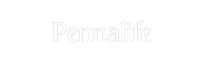Resource Library
This is a resource list of affordable and free tools I use and recommend for anyone who wants to start and build a productive blog/business.
The tools listed below are resources I have tested, used, assessed, and found helpful for my business growth.
Disclaimer: Pennalife contains affiliate links that allow us to earn a commission when readers purchase through one of our links, at no extra cost to you. Learn more about our earnings disclosure here.
Content Writing & Editing
If you’re looking to scale your blog/business website with effective AI writing tools, these will save you so much time and stress.
As a writer who believes in human-written articles that connect with audiences, my advice is that you shouldn’t rely heavily on AI content. Use AI and a mix of your own insights to create the perfect posts that search bots and readers will love.
(1.) ChatGPT: I use ChatGPT to simplify my writing processes, such as keyword extraction, creating briefs, and writing idea drafts. Even with the free plan (that is, GPT 3.5), which I’m using, you will get quality output if you feed it with the right prompts. You can swipe my free guide, which contains 10 ChatGPT prompts, to instantly save 20+ hours a week.
(2.) Tailwind: I mostly use this for content marketing (I explain this a little further down this page), but it has an AI writing feature that allows you to generate different content and copy materials depending on your needs in only a few clicks. Name it: blog outlines, entire articles, meta descriptions, product copy, and YouTube scripts.
(3.) QuillBot & (4.) Grammarly: I use these software tools to edit my content before I hit publish or send it to my list. QuillBot is my first choice, but using it with Grammarly makes editing so much easier.
SEO
Are you ready to optimize your website content for search rankings and organic traffic? Here are the best SEO software tools you need to try.
(1.) Ubersuggest: This is my go-to SEO tool for keyword research, site traffic analysis, competitor website tracking, content gap evaluation, and more. Ubersuggest also gives me a list of keyword opportunities I can rank for, plus it has an AI writing feature that generates SEO content outlines.
(2.) Surfer SEO: With SurferSEO, you can generate SEO content briefs and receive keyword directions and SERP analysis reports that’ll guide you to optimize your articles for search engines. If you want to rank your articles on the first page of Google, keyword research isn’t enough; you need an AI content optimization tool like this.
(3.) KeySearch: This is my second favorite keyword research tool. It is quite affordable for such effectiveness (compared to the other expensive tools out there). It also has plenty of free tools you can use, like the LSI Keyword Generator, Keyword Clustering Tool, Pinterest Keyword Tool, SEO Content Editor, and Keyword Difficulty Checker, amongst others.
WordPress Plugins
If you use WordPress for your business blog, here are some plugins you need to install to take your site performance and conversions to the next level.
(1.) Internal link juicer: If you want to build topical authority faster in the eyes of Google, you need to improve your internal linking strategies. Not just that, internal links also help readers garner comprehensive insights on a topic. This is a premium plugin that will help you automate linking opportunities to enhance your overall SEO.
(2.) Rankmath: This is an all-in-one SEO plugin to track your keywords, ranking position, and website traffic. It integrates easily with Google Analytics and Google Search Console to ensure that your data is accurate. It has other features like a content optimizer, an on-page SEO checker, instant indexing, and redirections. While it has a paid version, the free plan is robust enough to do all these things.
Email marketing
If you’re looking to build an email list to improve your conversions and sales, here are the best software tools to boost your email marketing efforts.
(1.) Mailerlite: This is my favorite email marketing platform. It’s super-customizable, free for your first 1000 subscribers, and affordable if you decide to go for any of the paid plans. Even with a free account, you get access to forms, premade templates, a drag-and-drop editor, and automation workflows.
(2.) ConvertKit: This is another awesome email marketing software. It’s more robust and customizable compared to MailerLite; however, it’s costlier. It also has a free option if you’d like to test it out first.
Graphics & Media
Here’s a quick list of graphics and image-generation software tools you need to check out.
(1.) Stock Illustration Sites: The images I use on this website are illustrations. I get them mostly from Storyset, and sometimes I use Undraw. They are totally open-source, so I can grab these illustrations and edit them right on these websites for free.
(2.) Canva: Canva is hands-down my favorite graphic design tool. It’s useful for designing logos, images, PDFs, slide presentations, and many other materials. It has a pro version, but the free option is extensive enough if you decide not to upgrade.
(3.) Compress JPG/PNG: It’s important to have a fast-loading website, and compressing your images is one quick way to do this. That’s why I use this tool to reduce all image sizes to small KBs before uploading them to my website.
Theme & Builder
If you want to build a functional WordPress website, you need a highly customizable theme and website builder.
(1.) Astra WordPress Theme: In case you’re wondering how my site looks so seamless and gorgeous, I used the Astra theme for WordPress. It’s one of the most popular and free themes to build a sleek website.
(2.) Elementor: I used the Elementor plugin, a website builder, to build out and customize my site layout on the Astra theme. It has a free version where you get access to basic elements for site development and a pro version that grants you access to more exclusive features.
Hosting
For your website domain, you can use Namecheap. But when it comes to hosting a website, there are a few more things for you to consider.
(1.) Namecheap: If you’re starting a blog or business website as a beginner and need an affordable hosting service, Namecheap is a decent option, and their tech support is awesome. But when you start acquiring a higher volume of traffic, you might need to move to a better plan or a different hosting service.
(2.) Cloudways: On the other hand, if you’re looking for a scalable, high-performance hosting solution, Cloudways is an excellent choice. The service has fast setup times, great customer support, and excellent uptime.
Content Distribution
Looking for an easy and reliable solution to promote your blog posts and other marketing assets? Say no more.
(1.) Tailwind: This is one of the best investments you’ll make for your content marketing efforts. A single blog post has the potential to reach millions of readers through this software tool. It enhances Pinterest marketing and works for Instagram as well. You’ll find it useful whether you’re a solopreneur or a team. It has features like Tailwind Tribes (aka communities), a scheduler, a design tool, and an AI writer for articles, sales copy, and pin descriptions.
Organization
For everything I do in my daily life and for this blog, I map out my entire routine in two places—Google Spreadsheet and Jira. It makes everything organized and easy to visualize, and the best part IS that: I’m a more productive person because of these tools.
(1.) My Content System Template: This Google Spreadsheet has seven customizable tabs for organizing my content workflow and performance tracking.
(2.) Jira: It’s an agile project management tool that allows you to create and track your workflows, business priorities, and marketing materials in one place.