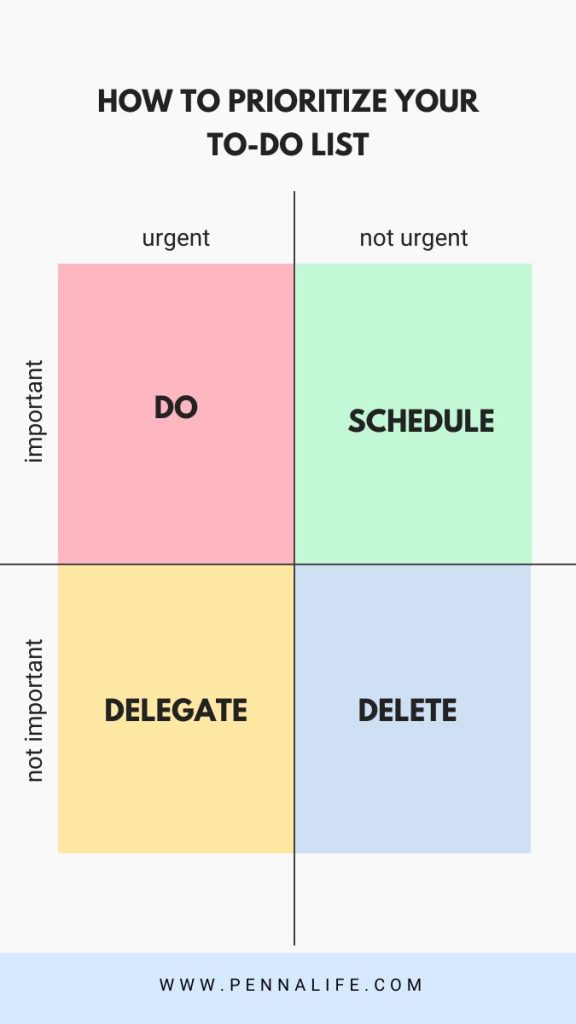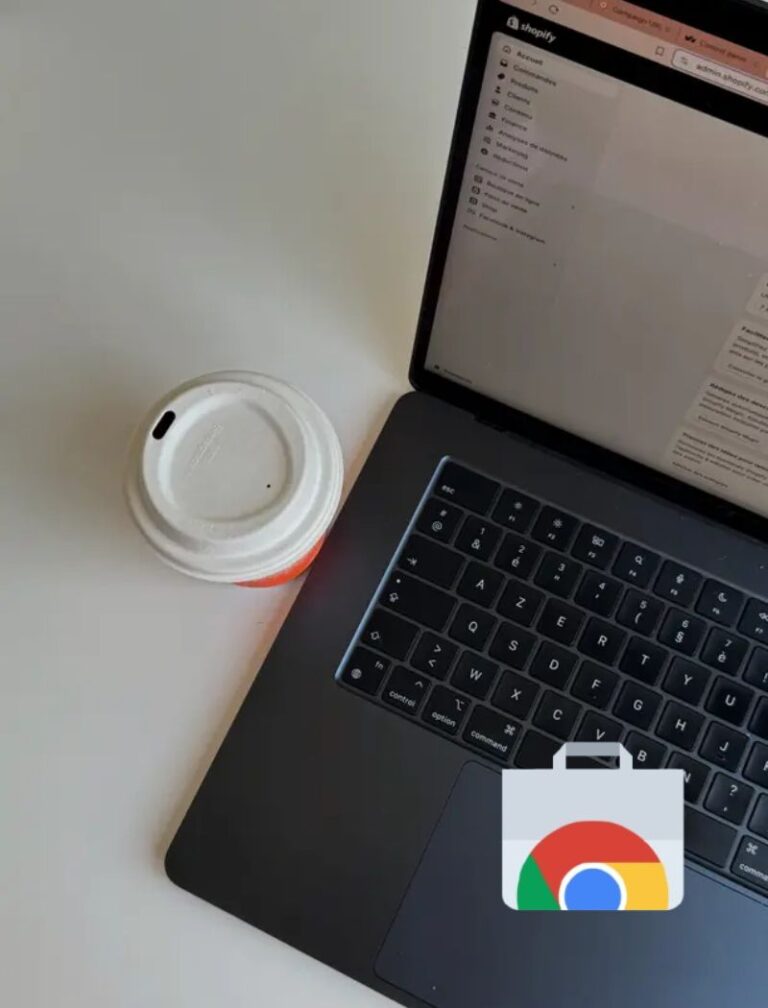Want to prioritize your daily task list and get more done consistently? Try the Eisenhower Matrix productivity technique!

A couple of weekends ago, it felt like I had been hit by a brick.
I had just gotten back to work, and you know that new year energy we all pretend to have?
Yeah, mine was drowning in uncompleted blog posts, Q1 keyword research that felt about as appealing as doing my dishes, and awaiting client work.
The weight of pending tasks hung heavy on my neck, almost suffocating in its intensity. The irony wasn’t lost on me—I meannnn, I had just declared this would be my year of freedom and rest.
Yet there I was, drowning in a sea of obligations and struggling to keep up with my daily routine checklist, and even worse…
My task bunnies had bunnies too.
Here’s what I mean by that statement:
Write blog post on a “suggested topic” (the main task bunny) → Do keyword research → Write outline → Get ideas from experience and on the net → Write the post → Edit the post → Optimize for SEO → Design graphics → Upload to CMS → Share & promote the blog post.
So, when I say my task bunnies had bunnies, I’m not kidding.
Then something clicked. Maybe it was desperation, or maybe it was my last brain cell taking a final stand.
In a bid to structure my to-do list, I came across a task prioritization technique that changed everything! It’s called the Eisenhower Matrix—and in the post, I’ll show you how to use it to get sh*t done and save more time.
What Is the Eisenhower Matrix?
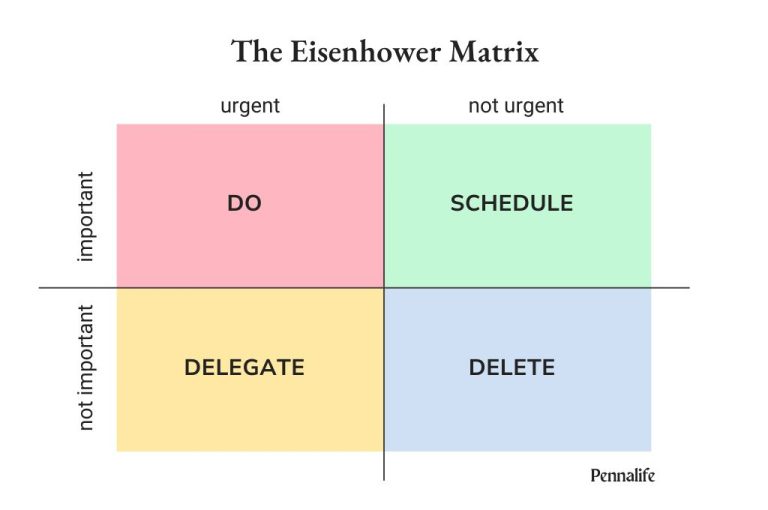
The Eisenhower Matrix is a productivity technique to help you prioritize your tasks and manage time. It’s a 2×2 grid that helps you sort tasks based on two criteria—importance and urgency.
It was named after President Dwight D. Eisenhower—who probably had bigger fish to fry than my content calendar—and focuses on ONE TRUTH.
Not everything that shouts for our attention actually deserves it.
The 4 Quadrants of the Eisenhower Matrix
Let’s talk about the four quadrants of the Eisenhower Matrix, how to use them, and, of course, practical examples to help you understand.
Quadrant 1: DO
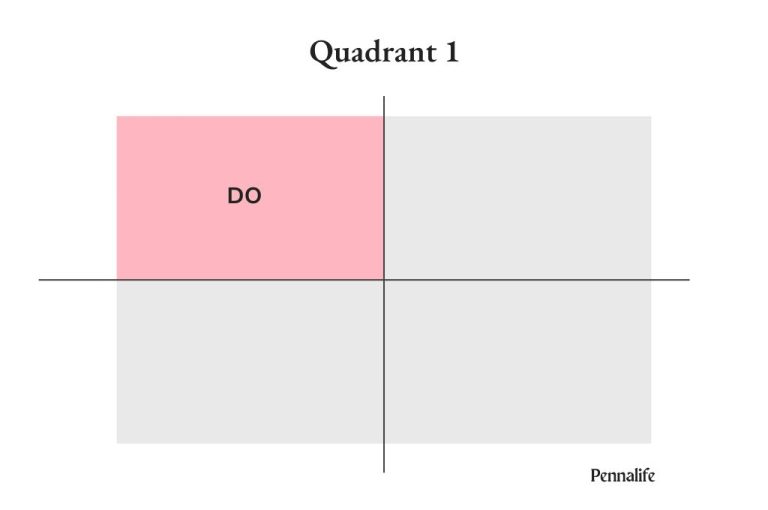
This quadrant represents tasks that need immediate attention and have significant consequences if not completed quickly.
Q1 tasks criteria include the following:
- Deadline-driven
- Crisis-level importance
- Usually high-stress situations
- Often results from poor planning or unexpected events
- Demands immediate personal attention
When you’re in this quadrant, you’re in reactive mode. It’s not fun, but it’s necessary. However, if you’re constantly living in this quadrant, something needs to change.
Examples include: Client project due tomorrow, your child’s fever, or responding to an upset customer’s email.
Quadrant 2: SCHEDULE
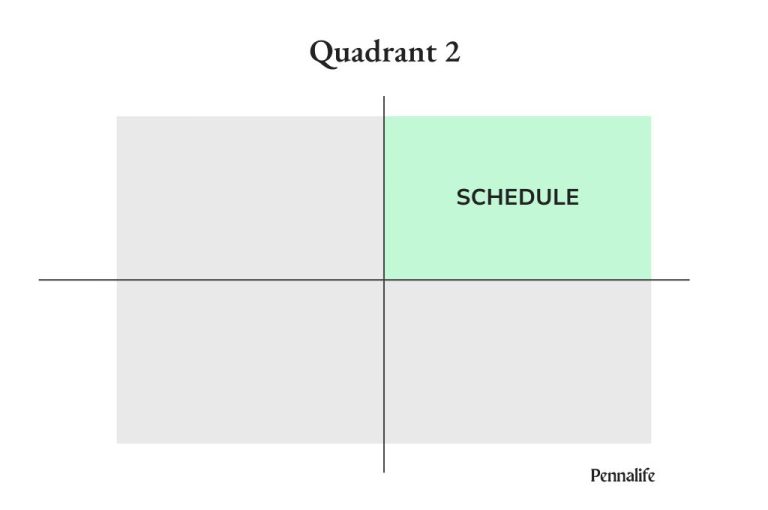
This is the quadrant of growth, prevention, and long-term success. These tasks contribute significantly to your goals but don’t demand immediate attention.
Q2 tasks criteria include the following:
- Strategic rather than tactical
- Focus on personal/professional development
- Relationship-building activities
- Planning and prevention
- High impact on long-term success
I realized most of my “task bunnies” lived here. They weren’t urgent, but they were crucial for my long-term success. Just ensure you schedule these before they migrate to Quadrant 1 and become emergencies.
Examples include: Planning next month’s content strategy, working on your book outline, or learning that new SEO tool you subscribed to.
In my work life, writing this blog post was in Quadrant 2—important but not urgent. I scheduled a specific time for it, turned off notifications, and got it done without the pressure of an immediate deadline.
Quadrant 3: Delegate
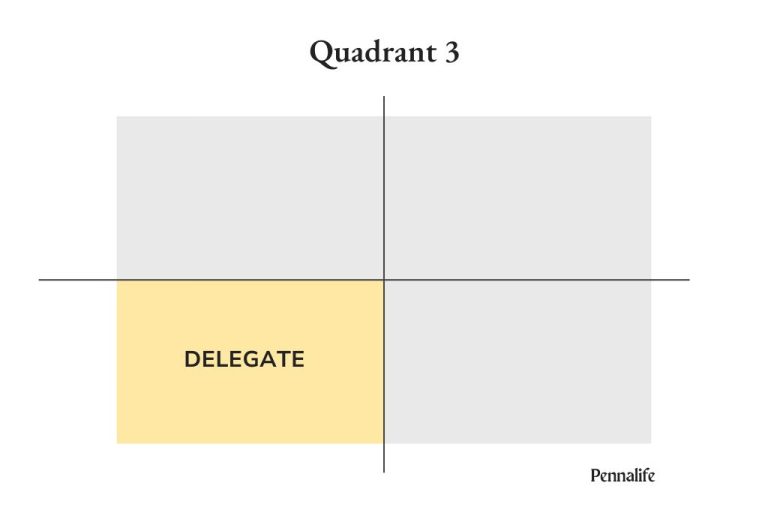
These tasks demand immediate attention but don’t contribute significantly to your long-term goals. They’re often other people’s priorities rather than your own.
Q1 tasks criteria/qualities include the following:
- Usually interruptions
- Often other people’s priorities
- Appear urgent but lack real importance
- Can be delegated or automated
- Time-consuming but low-value
The solution? Delegate, automate, or batch process.
Examples include: Most Slack messages, that meeting that could’ve been an email, and random “quick questions” that are neither quick nor questions.
You can use canned responses for common emails and set up office hours for “quick chats.”
Quadrant 4: Delete
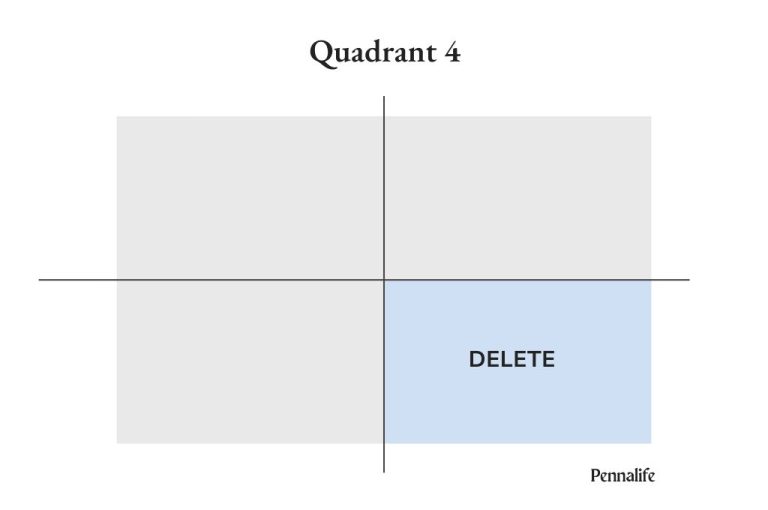
These activities don’t contribute to your goals and don’t require immediate attention. They’re often time-wasters or activities that provide a temporary escape.
These are the qualities of a Quadrant 4 tasks:
- No real deadline
- No significant consequences
- Often mindless or repetitive
- Usually entertainment or procrastination
- Can be eliminated without impact
These are tasks that suck your time dry while wearing a disguise of busy work.
Examples Include: Mindless social media scrolling, that gaming app you can’t resist, and reorganizing desktop folders (I do this too—but it’s a once-in-a-month task for me).
The Eisenhower Matrix’s Quadrants. In summary:
- If it’s important and urgent, DO it
- If it’s important but not urgent, SCHEDULE it
- If it’s not important but urgent, DELEGATE it
- If it’s not important and not urgent, DELETE it
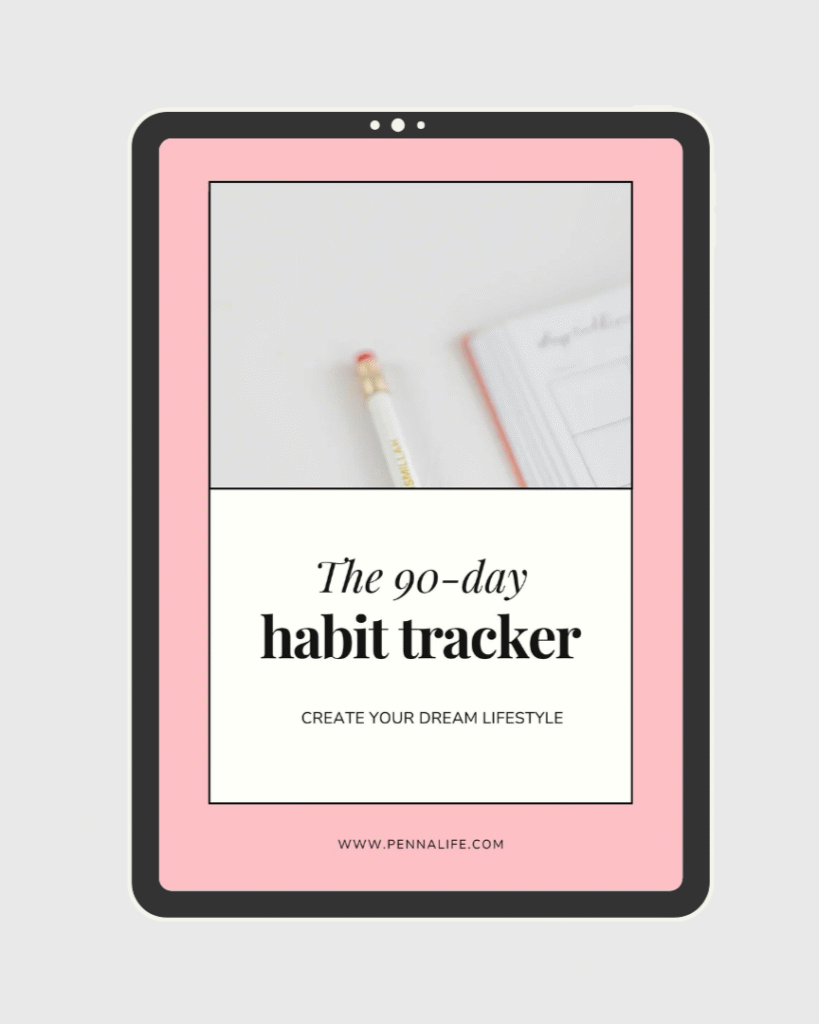
free printable
The 90-Day Habit Tracker
Grab this tracker and finally stay consistent. With this one simple guide, you’ll see your progress, stay motivated, and build routines that actually last.
How to Use the Eisenhower Matrix Daily

Let’s talk about those to make the Eisenhower matrix technique work in real life—because theory is nice, but we live in reality.
Here’s how I implemented this strategy:
1. Brain Dump
First, I grabbed my journal notebook and wrote down every single thing that was living rent-free in my head.
Every. Single. Thing. It was scary. It was overwhelming. It was necessary.
Think of all the things you want to do and write them down, no matter how flimsy or routine-based they are.
2. Q&A: Self-Dialogue Version
To move forward, I started sorting and prioritizing these supposed “to-do items.”
I asked myself these questions:
- “Will the world end if I don’t do this today?” (Urgent & Important)
- “Is this important, or am I just feeling guilty about it?” (Important, Not Urgent)
- “Can someone else do this better/faster/without having a meltdown?” (Delegate)
- “Does this actually matter, or did I just see someone do it on Instagram?” (Drop it like it’s hot.)
3. Sort Out the List
I created four lists in my task management tool (Microsoft To-Do), but you can use sticky notes, or a notebook—whatever works). Then I sorted every task I had dumped in my journal previously into its quadrant.
Most of what was keeping me up at night fell into that last category.
The client’s work that paid bills? That stayed. My office rearrangement? I moved it. The perfect Gram grid (for my illustrations) that I was stressing about? Not so much.
4. Color Code Tasks
Color-coding your tasks creates instant visual cues for your brain.
When you glance at your task list, your brain immediately recognizes “top priority tasks” on your list without having to read and process each item.
On my list, here’s what that looks like:
- Red for Quadrant 1 (Urgent & Important)
- Green for Quadrant 2 (Important, Not Urgent)
- Yellow for Quadrant 3 (Urgent, Not Important)
- Blue for Quadrant 4 (Neither)
5. Limit Assigned Tasks
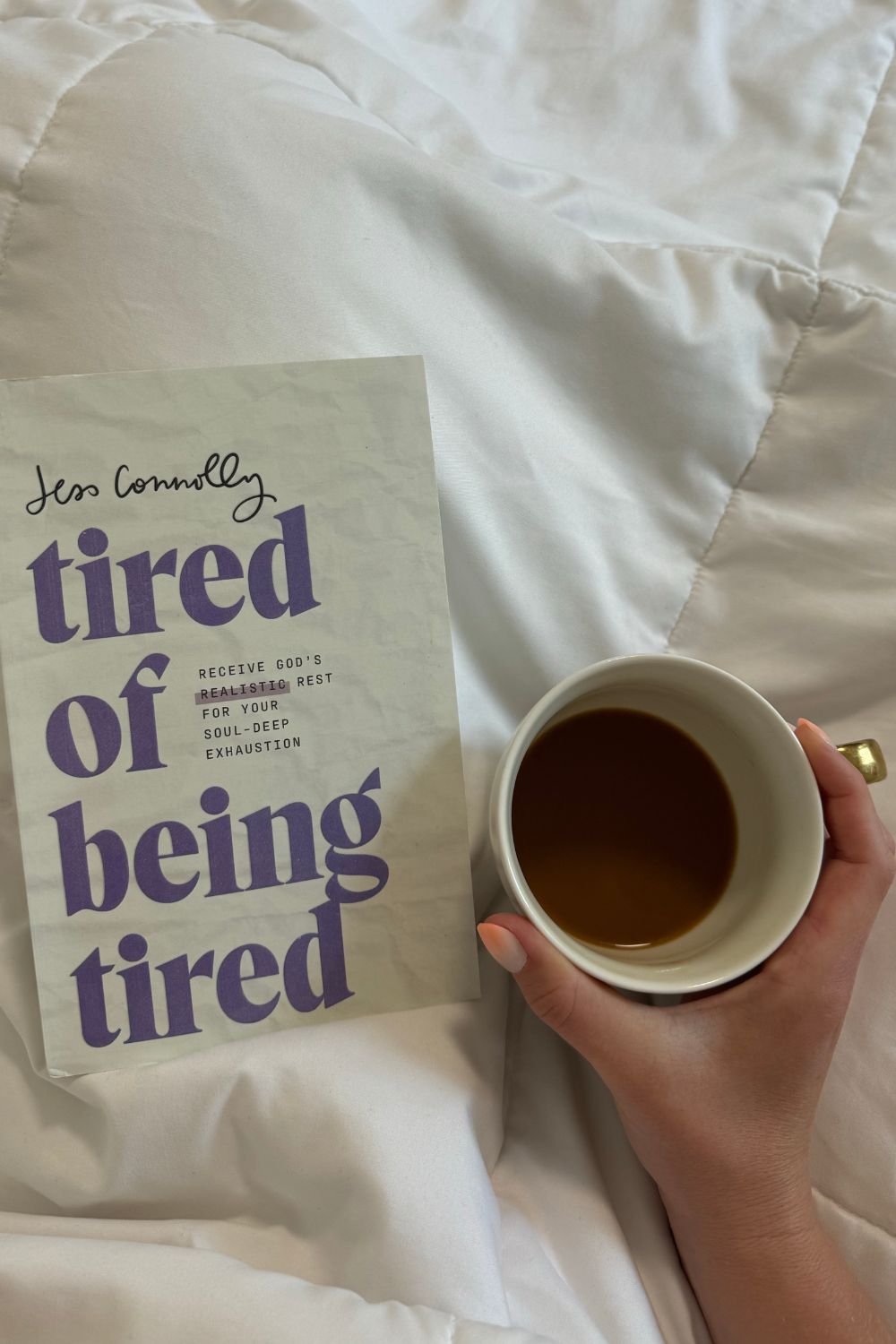
I was tired of being tired of my endless task list. So, I started setting strict limits for each quadrant.
Just because you can fit 37 tasks into your matrix doesn’t mean you should.
You don’t want to overwhelm yourself with enough tasks to keep an entire department busy for a month.
Here’s what works for me:
- Q1: Maximum 3 tasks per day
- Q2: 1 task per day
- Q3: 1 task per day
- Q4: Ideally none, but sometimes if they genuinely matter, 1 task per day.
Note: If you do have the resources to delegate tasks, go ahead and save yourself time and energy. Otherwise, you can time-block, schedule, and batch the remaining tasks.
You don’t have to do everything. You don’t even have to do most things. You just need to do the right things.
And that is the whole concept of the Eisenhower Matrix.
In Summary: How to Prioritize Tasks the Eisenhower Matrix Way
The Eisenhower Matrix is about making space for what actually matters and letting go of what doesn’t.
If you’re drowning in your to-do list like I was, try sorting them into the matrix and be ruthlessly honest about what’s truly urgent and important.
Now, if you’ll excuse me, I have some Quadrant 2 tasks calling my name. And for once, I’m not panicking about them. Go sort yours! <3
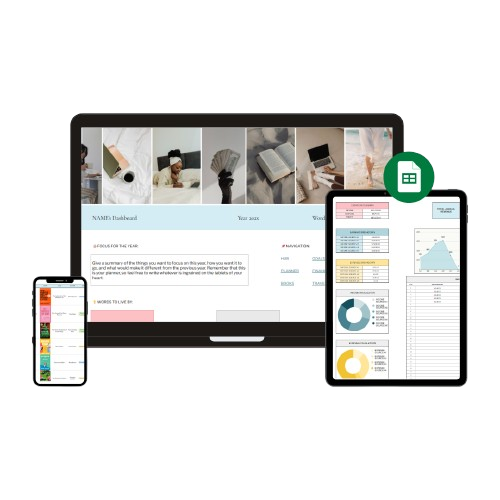
organize your life
The All-in-One Life Planner
A simple spreadsheet resource to plan, organize, and track your life goals in one place.
Looking for more productivity techniques and tips to get more done?